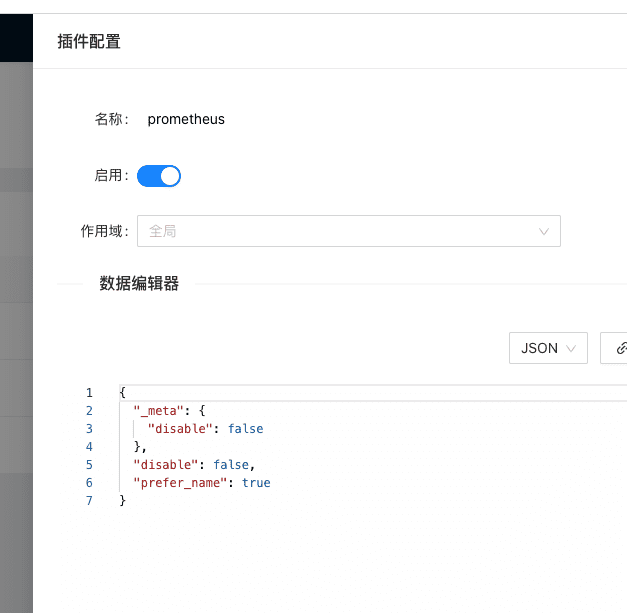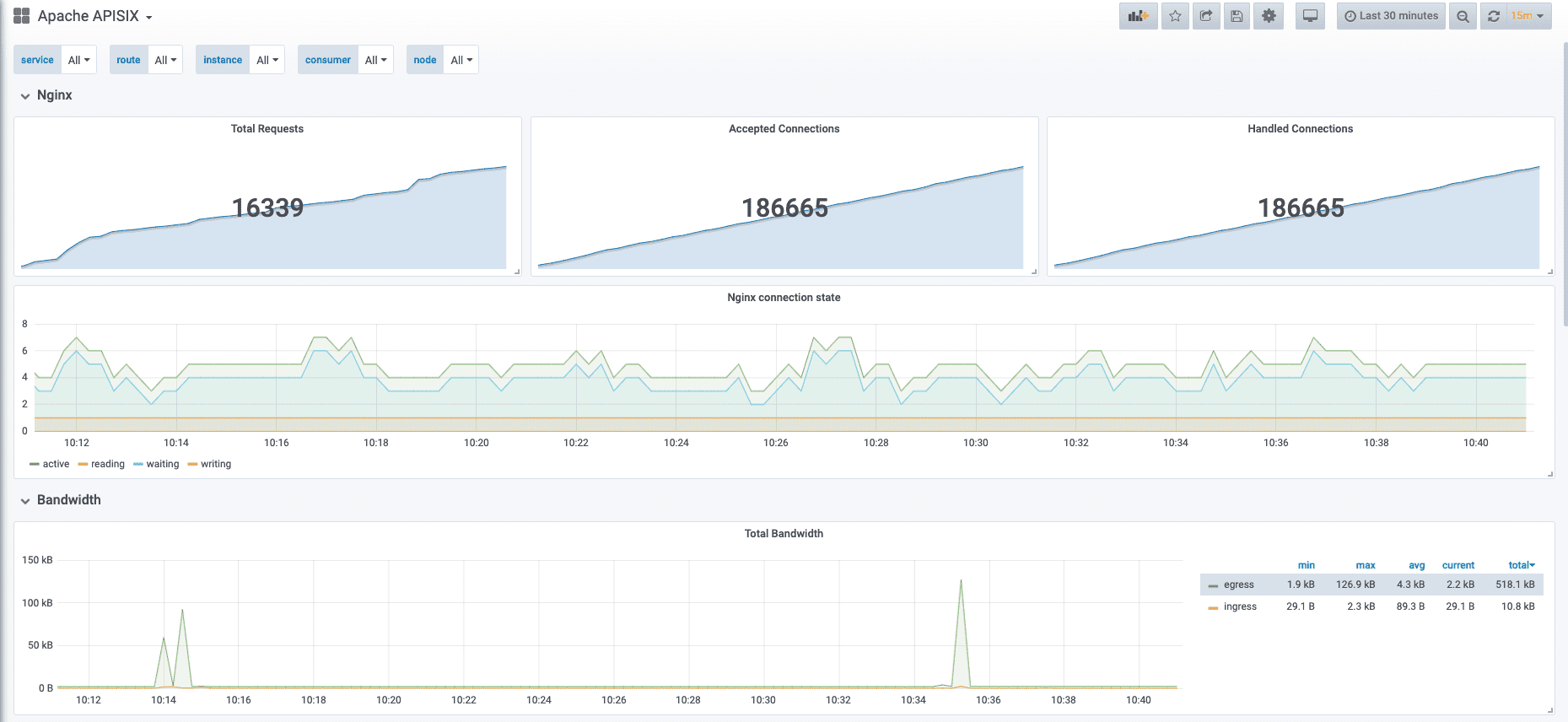1
2
3
4
5
6
7
8
9
10
11
12
13
14
15
16
17
18
19
20
21
22
23
24
25
26
27
28
29
30
31
32
33
34
35
36
37
38
39
40
41
42
43
44
45
46
47
48
49
50
| ...
apisix_http_latency_bucket{type="upstream",route="ingress-apisix_apisix-dashboard_dashboard",service="",consumer="",node="10.19.74.97",le="10000"} 416
apisix_http_latency_bucket{type="upstream",route="ingress-apisix_apisix-dashboard_dashboard",service="",consumer="",node="10.19.74.97",le="30000"} 416
apisix_http_latency_bucket{type="upstream",route="ingress-apisix_apisix-dashboard_dashboard",service="",consumer="",node="10.19.74.97",le="60000"} 416
apisix_http_latency_bucket{type="upstream",route="ingress-apisix_apisix-dashboard_dashboard",service="",consumer="",node="10.19.74.97",le="+Inf"} 416
apisix_http_latency_count{type="apisix",route="721ea032",service="",consumer="",node="10.19.74.97"} 198
apisix_http_latency_count{type="apisix",route="a0eeefc1",service="",consumer="",node=""} 887
apisix_http_latency_count{type="apisix",route="ingress-apisix_apisix-dashboard_dashboard",service="",consumer="",node="10.19.74.97"} 416
apisix_http_latency_count{type="apisix",route="ingress-apisix_prometheus-route_public-api",service="",consumer="",node=""} 4835
apisix_http_latency_count{type="request",route="721ea032",service="",consumer="",node="10.19.74.97"} 198
apisix_http_latency_count{type="request",route="a0eeefc1",service="",consumer="",node=""} 887
apisix_http_latency_count{type="request",route="ingress-apisix_apisix-dashboard_dashboard",service="",consumer="",node="10.19.74.97"} 416
apisix_http_latency_count{type="request",route="ingress-apisix_prometheus-route_public-api",service="",consumer="",node=""} 4835
apisix_http_latency_count{type="upstream",route="721ea032",service="",consumer="",node="10.19.74.97"} 198
apisix_http_latency_count{type="upstream",route="ingress-apisix_apisix-dashboard_dashboard",service="",consumer="",node="10.19.74.97"} 416
apisix_http_latency_sum{type="apisix",route="721ea032",service="",consumer="",node="10.19.74.97"} 32.007696151733
apisix_http_latency_sum{type="apisix",route="a0eeefc1",service="",consumer="",node=""} 8282.9859256744
apisix_http_latency_sum{type="apisix",route="ingress-apisix_apisix-dashboard_dashboard",service="",consumer="",node="10.19.74.97"} 70.012517929077
apisix_http_latency_sum{type="apisix",route="ingress-apisix_prometheus-route_public-api",service="",consumer="",node=""} 43880.94496727
apisix_http_latency_sum{type="request",route="721ea032",service="",consumer="",node="10.19.74.97"} 615.00382423401
apisix_http_latency_sum{type="request",route="a0eeefc1",service="",consumer="",node=""} 8282.9859256744
apisix_http_latency_sum{type="request",route="ingress-apisix_apisix-dashboard_dashboard",service="",consumer="",node="10.19.74.97"} 1631.0000419617
apisix_http_latency_sum{type="request",route="ingress-apisix_prometheus-route_public-api",service="",consumer="",node=""} 43880.94496727
apisix_http_latency_sum{type="upstream",route="721ea032",service="",consumer="",node="10.19.74.97"} 630
apisix_http_latency_sum{type="upstream",route="ingress-apisix_apisix-dashboard_dashboard",service="",consumer="",node="10.19.74.97"} 1639
apisix_http_requests_total 16232
apisix_http_status{code="200",route="721ea032",matched_uri="/*",matched_host="apisix-dashboard.cootekos.com",service="",consumer="",node="10.19.74.97"} 22
apisix_http_status{code="200",route="a0eeefc1",matched_uri="/apisix/prometheus/metrics*",matched_host="apisix-prometheus.cootekos.com",service="",consumer="",node=""} 887
apisix_http_status{code="200",route="ingress-apisix_apisix-dashboard_dashboard",matched_uri="/*",matched_host="apisix-dashboard.cootekos.com",service="",consumer="",node="10.19.74.97"} 102
apisix_http_status{code="200",route="ingress-apisix_prometheus-route_public-api",matched_uri="/apisix/prometheus/metrics*",matched_host="apisix-prometheus.cootekos.com",service="",consumer="",node=""} 4835
apisix_http_status{code="304",route="721ea032",matched_uri="/*",matched_host="apisix-dashboard.cootekos.com",service="",consumer="",node="10.19.74.97"} 170
apisix_http_status{code="304",route="ingress-apisix_apisix-dashboard_dashboard",matched_uri="/*",matched_host="apisix-dashboard.cootekos.com",service="",consumer="",node="10.19.74.97"} 312
apisix_http_status{code="401",route="721ea032",matched_uri="/*",matched_host="apisix-dashboard.cootekos.com",service="",consumer="",node="10.19.74.97"} 6
apisix_http_status{code="401",route="ingress-apisix_apisix-dashboard_dashboard",matched_uri="/*",matched_host="apisix-dashboard.cootekos.com",service="",consumer="",node="10.19.74.97"} 2
apisix_nginx_http_current_connections{state="accepted"} 185827
apisix_nginx_http_current_connections{state="active"} 5
apisix_nginx_http_current_connections{state="handled"} 185827
apisix_nginx_http_current_connections{state="reading"} 0
apisix_nginx_http_current_connections{state="waiting"} 4
apisix_nginx_http_current_connections{state="writing"} 1
apisix_nginx_metric_errors_total 0
....
|